The TAI Help Desk and Self-Service Portal is a customer service platform provided to TAI system users for troubleshooting and support. We’ve made it easy and efficient to get what you need, when you need with the TAI Help Desk.
Use the Help Desk to report your incident to a dedicated support staff or resolve and close out your own incident with full access to the TAI Knowledge Base.
The platform enables you to submit incident requests, review open and closed incidents, and manage the oversight of associated tickets. With a growing library of updated resources, articles, and FAQ responses, the TAI Help Desk is your one-stop destination for support solutions.
5 Tips for Using the TAI Help Desk Effectively:
1. Get Started:
Set up your account on TAI Help Desk today to access all the support features and resources. Register by emailing helpdesk@taire.com
2. Find the Answers You Need:
Check out the TAI FAQ, found within the Knowledge Base, to review previous incidents and resolutions. The search function for FAQs is based upon historical support questions, allowing you to gain insight into previous queries and find solutions as you need them. Reference these answers to improve efficiencies and potentially avoid common mistakes.
The Knowledge Base is designed to be a self-service solution to find answers you need through useful articles, system documentation, and webinars. These resources provide you with the opportunity to potentially answer your own questions without the need to submit a ticket, and therefore providing you with immediate resolution.
3. Submit Incidents and Prioritize Support Requests:
We’re always happy to help you find a solution. To ensure the most urgent incidents are resolved first, submit your ticket under the appropriate priority level. The TAI support team prioritizes tickets based off Service Level Agreements (SLAs). When you submit your ticket you’ll be given the option to choose an “Urgency” level – “Urgent” “Very High” “High” “Normal” or “Low” (these directly correlate to how TAI SLA’s are written). Review TAI SLAs prior to submitting your ticket and easily access SLAs through the Self-Service Portal.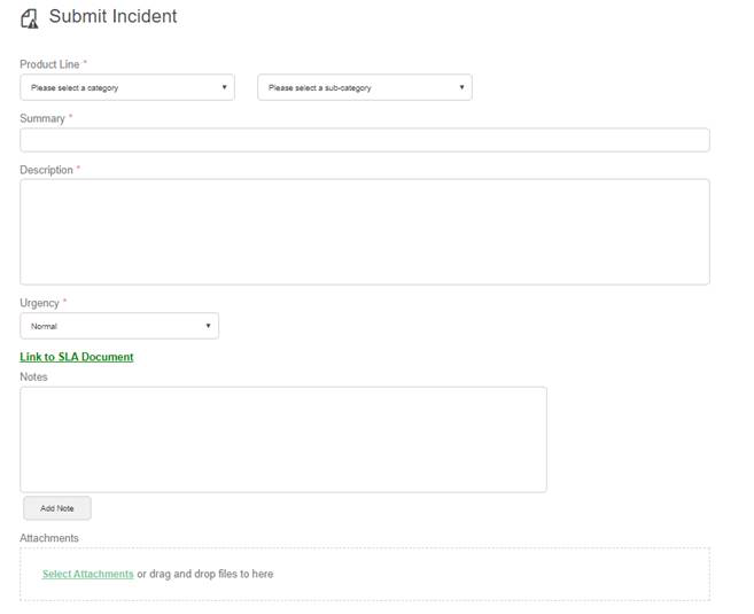
4. Get to know the Help Desk workflow:
- You should always receive an email confirming that your ticket has been received – if you do not receive a confirmation email, please reach out directly.
- TAI will review the incident and confirm the priority level prior to assigning the ticket.
- In the event that the priority level is changed, you will be informed.
- To set expectations for ongoing communications, refer to your SLA.
5. Manage Your Own Incidents:
The Self-Service Portal allows a hands-on approach to problem solving. The platform provides ticket tracking, progress updates, and direct communication with the help desk.
We look forward to helping you make the most of your TAI system! Get started with TAI Help Desk and Self-Service Portal today.


