As reinsurance administration professionals, querying data is a common part of our role. Whether you are creating reports, analyzing data, or searching for the source of a data discrepancy, here are seven ways to query reinsurance data using TAI software.
Why Use TAI Queries
If you aren’t already familiar with the tool, TAI Ad Hoc Query in the .NET system uses SQL ability to help you find the data you are looking for. Therefore, it is a similar experience to using SQL, however, you don’t have to import the data to be queried since it is in the system. Once you load a query, you can also save it and reuse it in the future, making it convenient for reporting.
PRO TIP: Since TAI is using SQL, you can use ‘%’ aka a wild card in the criteria to search only a portion of a text or string of characters. For example, a search by the first 6 characters of a policy number AB1234% will result in all combinations of policy numbers available with those first 6 characters.
There are also a variety of ways you can use TAI Queries to slice and dice the data as you’ll see below. Let’s get started.
7 Ways to Query Reinsurance Data in TAI
Type of Query: Treaty Code Quick Search
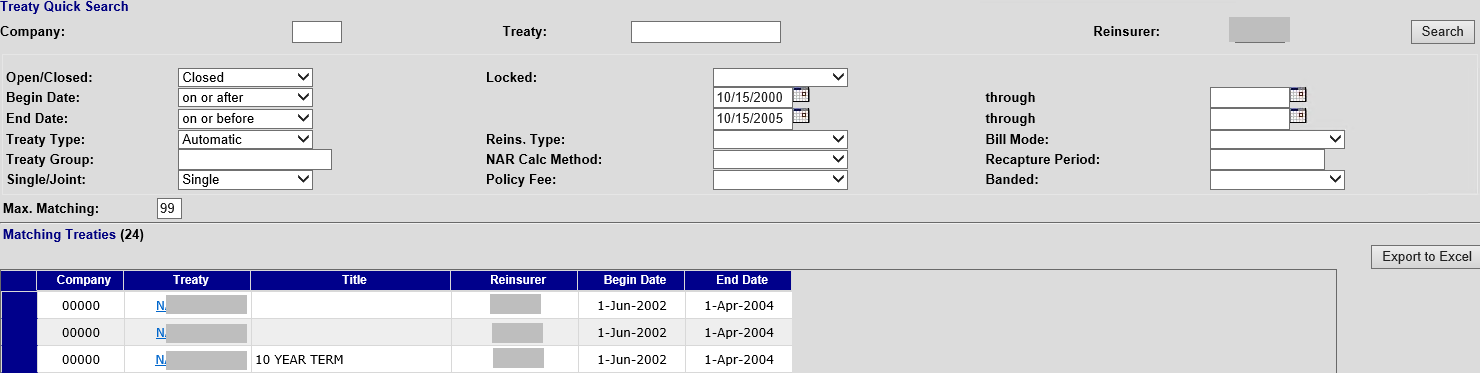
How to Access: Go to the Tables Tab -> Treaty tables -> Treaty Quick Search -> Search by Treaty code
When to Use Treaty Quick Search: Use this type of query to conduct a search based on the treaty code. For example:
- to determine what treaties are available within a specific time frame
- to narrow down specific treaty codes that are being affected by an exception in the system
- to find a conversion treaty code when setting up a new cession
Type of Query: Policy Quick Search
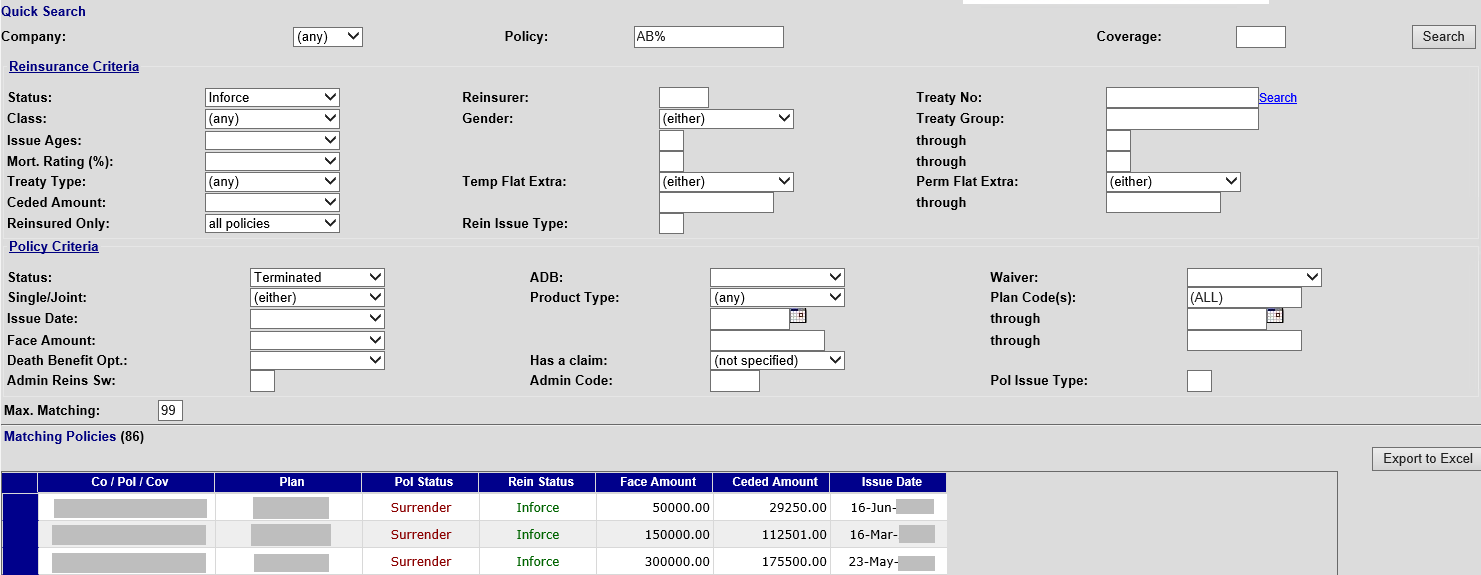
How to Access: Go to the Reinsurance Tab -> Quick Search -> Search by Policy
When to Use Policy Quick Search: Use a Policy Quick Search to conduct a search by the plan code or any other available field of policy information.
For example, if you come across an exception or issue within the system, conducting a policy search allows you to see if it applies to all cessions in a policy. You’ll be able to determine if the issue is a one-off versus larger-scale problem.
Type of Query: Candidate Search
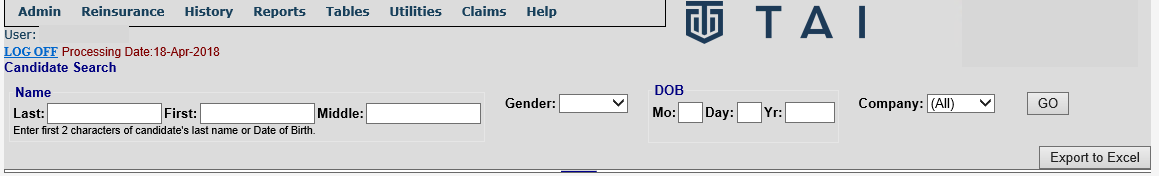
How to Access: Go to the Reinsurance Tab - > Candidate Search
When to Use Candidate Search: Use this type of query when research is required for a specific insured.
For example:
- to confirm all coverage associated with an individual
- to ensure the candidate only has one client ID
- to see if an insured’s policy has been terminated using the retention inquiry link
- to see if an insured has too much insurance using the retention inquiry link
Type of Query: Cycle Messages
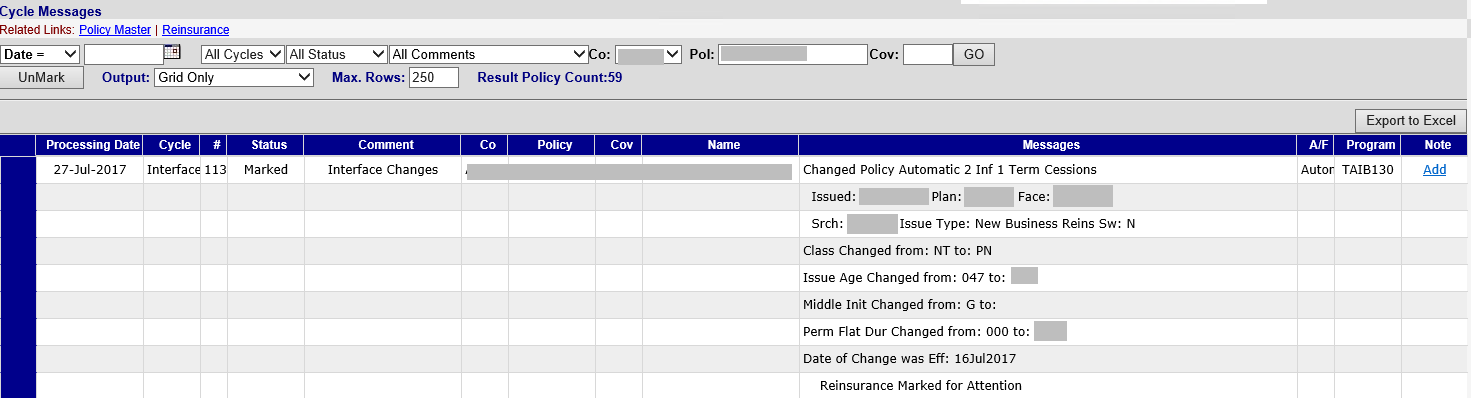
How to access: Go to the Reinsurance Tab -> Cycle Messages
When to Use Cycle Messages Search: Use this type of query to determine all errors that the TAI system found when a policy gets processed for any changes after a cycle run. This query function helps with exception handling so that analysts can do a deeper dive on errors. It also gives you a better understanding of what else the exception could be affecting.
Type of Query: Pointer Search
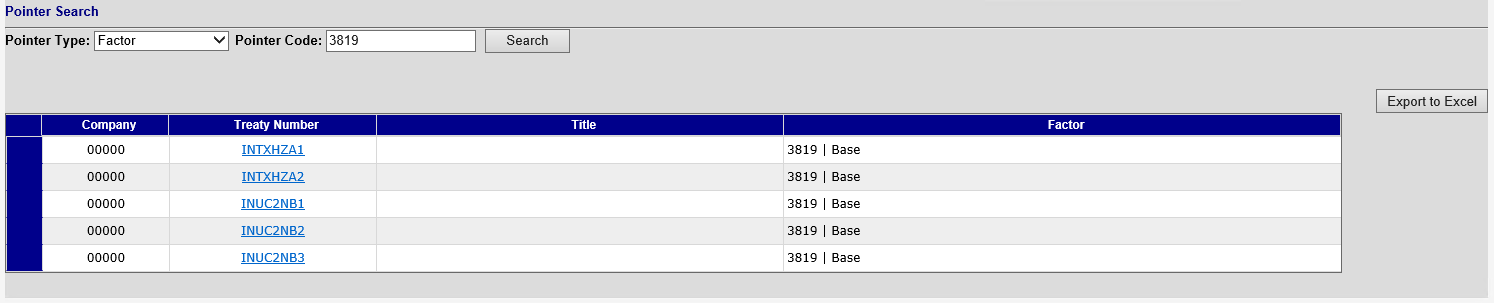
How to Access: Go to Tables Tab -> Treaty Tables -> Pointer Search
When to Use Pointer Search: This can be used to conduct searches based on any pointer codes. For example, if an issue is discovered, you can see what other treaties are being used by a specific pointer to understand what else might be affected.
Type of Query: Rate Search
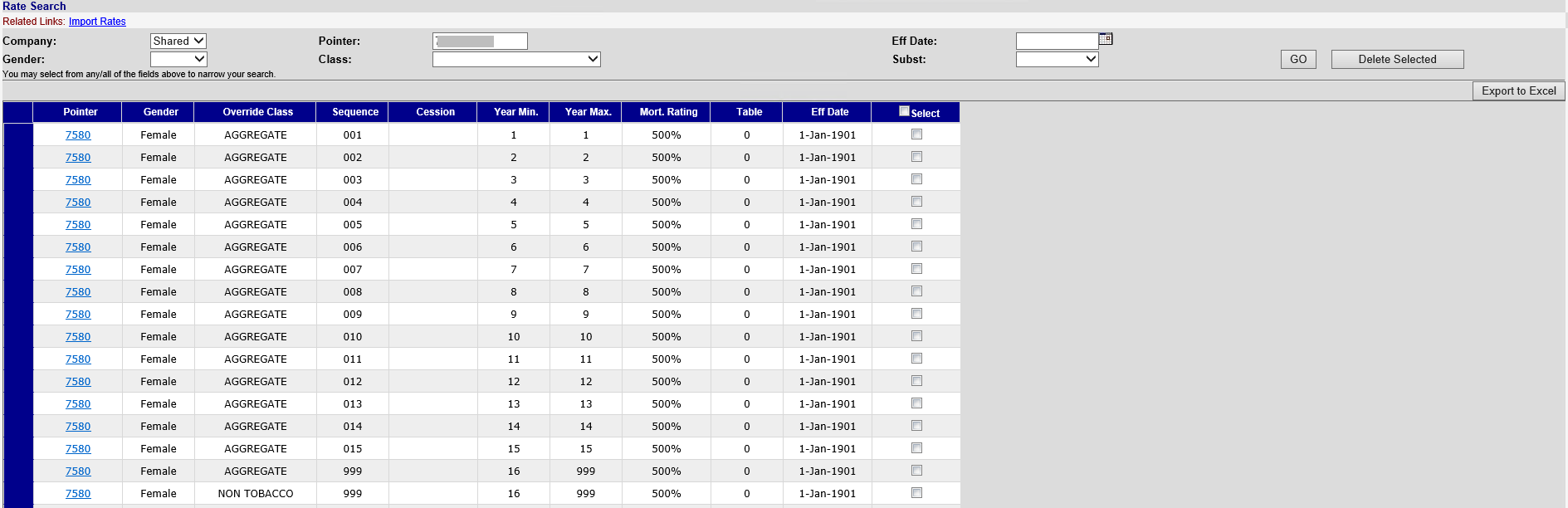
How to Access: Go to Tables Tab -> Treaty Tables -> Rate Search
When to Use Rate Search: Use this function to find a specific rate pointer in your system. For example, you can find all gender, class effective, and date-related rates.
In addition to TAI Search, you can also use TAI Ad Hoc Query function such as the SQL Build Query and SQL Query to find the data you need. Here is a breakdown of both:
Type of Query: SQL
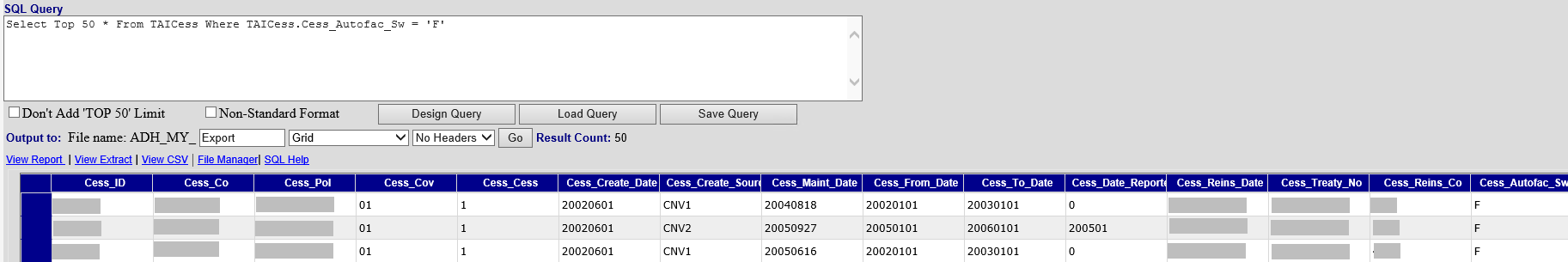
How to Access: Go to Utilities Tab -> Ad Hoc Query SQL
SQL Query has the same advantages as the build query – the difference being that you program the search yourself. This allows for more flexibility; however, you need to know SQL programming to use it.
Type of Query: SQL Build
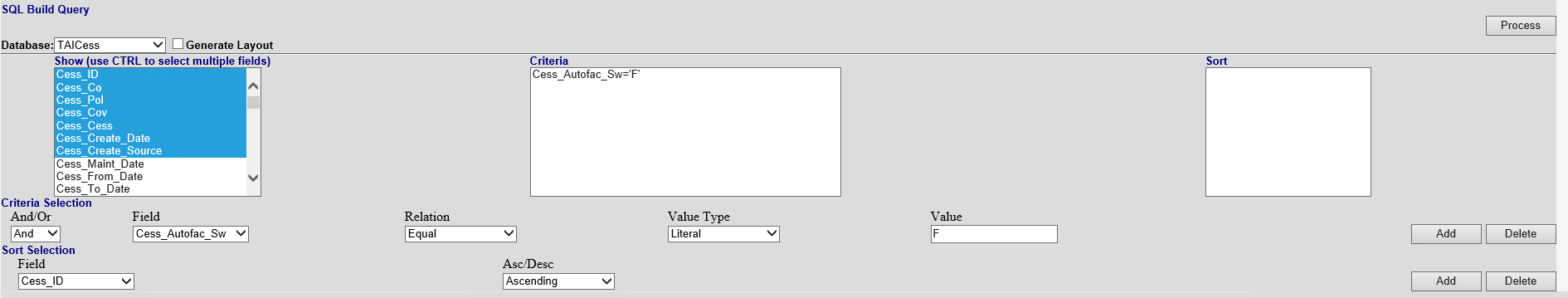
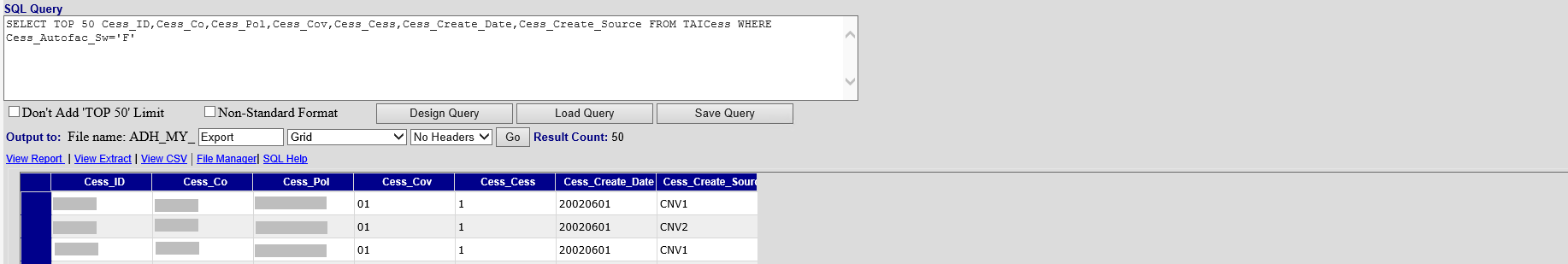
How to Access: Go to Utilities Tab -> Ad Hoc Query SQL -> Design Query
This is TAI’s built-in SQL query screen. You can query directly within TAI without having to create an external database in ACCESS or any SQL application. It’s extremely useful for queries that need to be run frequently (i.e. monthly, quarterly) because it can be reused without having to start from scratch each time. You can incorporate SQL Build Queries into cycles so that when a cycle runs, the query will automatically run as well. This helps tremendously with reporting.
*Note: All of these queries are applicable to TAI .NET, the following can be applied to Mainframe screens: Client search screen, Cycle messages, and Pointer search.


