Are you currently leveraging all processing and reporting capabilities of TAI’s Claims Module? Claims are a key component of reinsurance operations; the TAI Claims Module can be used to help streamline this aspect of your business. Read this FAQ blog to understand how the module can make your claims processing more efficient and to clarify common misconceptions about the TAI Claims Module.
5 Ways to Make Your Claims Processing More Efficient Using TAI Claims Module:
Internal tracking and reporting:
-
-
Enables better accuracy and up-to-date information, all stored in one place
-
Transaction logging:
-
-
Creates a permanent history of each claim as it progresses from initial notification through to collection, for auditing or research purposes
-
Produce claims accounting extracts:
-
-
Eliminates the manual process as users can feed claims information directly to their GL
-
Direct interface to claims admin system:
-
-
Enables faster internal notification of claims which means the claims process can be started sooner
-
Streamlined notices
-
-
Reduces delays in payment due to faster and more accurate reporting to reinsurers
-
Can the module be used to process claims for reinsured living benefits?
Yes, the TAI Claims Module can be used to process living benefits which is performed in the Living Benefits History (Figure A) and Living Benefits Maintenance Screen (Figure B). This can help improve operational controls and efficiency by automating the recurring claims and pulling the information directly from the claims admin system.
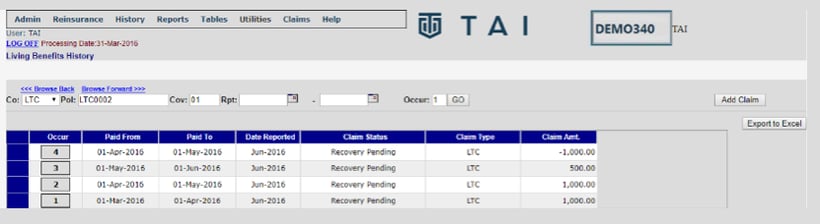 |
|
Figure A - Living Benefits History Screen in TAI .NET |
 |
| Figure B - Living Benefits Maintenance Screen in TAI .NET |
Can the module be used to administer accelerated benefits?
Yes, the TAI Claims Module can be used to administer accelerated benefits which is performed in the screen below (Figure C). These types of products are becoming more prevalent in the industry and require unique handling based on reinsurance arrangements, which can be processed in the Claims module with a combination of existing functionality and custom modifications.
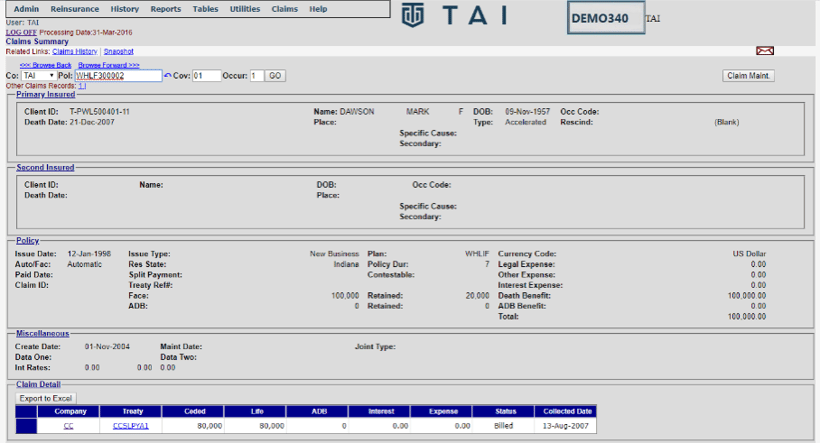 |
| Figure C - Administer Accelerated Benefits in TAI .NET |
Can critical illness claims be administered in the TAI Claims Module?
Yes, the module can be used to administer critical illness claims and is performed in the following screen (Figure D).
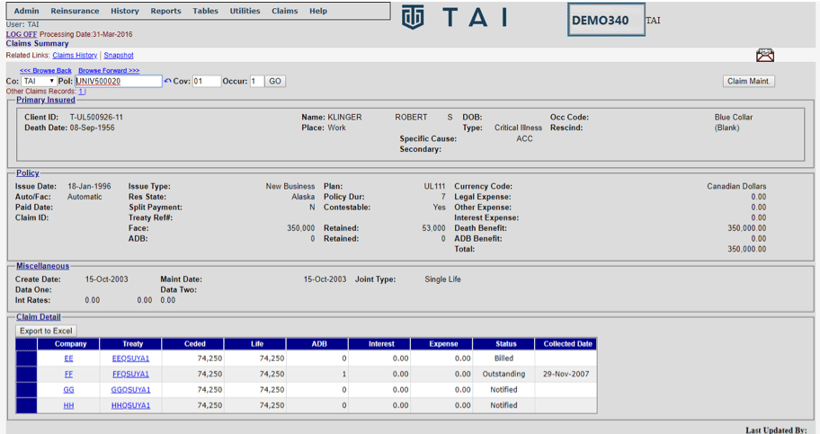 |
| Figure D - Claims Summary in TAI .NET |
Can TAI .NET pull claims data directly from a claims system?
Yes, the most efficient way to use the TAI Claims Module is to have the TAI support team set up a connection between your claims system and TAI so the data feeds directly into it. This eliminates the need to wait for manual data pulls which inherently speeds up the process.
What is the Claims EDI Extract?
The Claims EDI Extract is a comprehensive data feed for both insurers and reinsurers. It helps streamline claims reporting by eliminating the need for paper notices, reducing the risk of missing data, improving data quality, and facilitating open and pending claim reconciliation.
What is the Claims Reimbursement Extract?
The Claims Reimbursement Extract is an electronic recording of payments that automates and enhances the tracking of collected claims. It supports all types of claims, eliminates the claim payment screen, and helps improve timely reporting of payments.
Is an upgrade required to gain access to Claims EDI Extract and Claims Reimbursement Extract?
No, an upgrade is not required to gain access. It is a small project and does not have a huge cost associated with it. They can be applied to either Mainframe or TAI .NET. If you have 3.4, you already have these enhancements on your system.


